Daftar & Login MySPP Permohonan Jawatan Kosong SPP 2022-2023
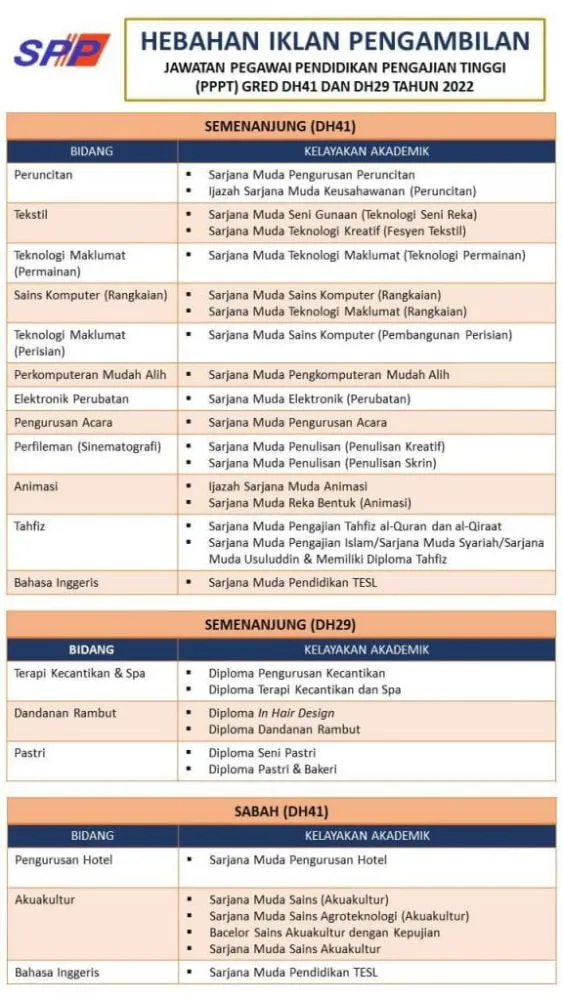
The Education Services Commission (SPP) has opened the announcement of vacant positions with permanent status for the year 2022 and 2023
Today’s entry SPP Vacancy Application 2022: Register & Login MySPP brings you information about the list of vacant positions offered, eligibility requirements, how to register for SPP, etc as a reference for those who are interested.
HOW TO REGISTER MySPP ONLINE
For your information, from 15 July 2020, all applications for the Education Service Commission (SPP) positions will use the Education Service Member Recruitment System which is the mySPP Portal at www.spp.gov.my/
Existing applicants and prospective applicants are encouraged to use mySPP to apply for this SPP position.
Cek here for: Jawatan Kosong MARA Majlis Amanah Rakyat Terkini
Or Here: Ukm Jawatan Kosong Terkini Universiti Kebangsaan Malaysia 2022/2023To apply and register mySPP, please follow the steps as follows:
1- VISIT THE OFFICIAL PORTAL OF MySPP
Click on the official mySPP website via the link below:
https://myspp.spp.gov.my/myspp/login.jsp
2 – NEW ACCOUNT REGISTRATION
Click on ‘Register New Account
3 – REGISTRATION DETAILS
You must fill in the registration details completely and correctly.
Make sure everything marked with * is filled in correctly. The identity card number and full name must be the same as on the Identity Card.
After all the fields are filled in, click the ‘Register’ button
4- LOG IN TO THE MySPP PORTAL
You can directly log in to the mySPP Portal using the registered MyID and password.
HOW TO COMPLETE THE VACANCIES APPLICATION FORM MySPP
Applicants who successfully log in can fill out the mySPP form. Therefore, applicants are advised to first read the Job Information on the SPP Portal before proceeding with the application process. This is to ensure that applicants do not apply for positions that are not related to their qualifications.
Please refer to the Position Information regarding salary/terms of appointment/job description before registering.
Steps to Fill in the Online SPP Form:
- MySPP Portal Login.
- Click on the APPLICANT INFORMATION link and fill in all the information marked with a red star (*).
- Click on the ACADEMIC INFORMATION link and fill in the information correctly.
- Fill in the ‘Serving Officer’ information if related to the applicant.
- Click on the Additional Information link and fill in the complete details.
- Click on the POSITION APPLIED menu, the sub-menu “SPP Position” and the “PDRM/OTHER Position” sub-menu.
- Candidates can only apply for a maximum of 3 SPP positions. So, select a position in the Eligible Position field and press the >> button to enter the position in the ‘Applied Position’ field.
- Select the Selected Interview/Special Test Center from the given list.
- If the applicant is satisfied with the information filled in, please click on the SEND button.
- The Registration Declaration Slip will be displayed and it can be printed for reference.
HOW TO CHECK MYSPP APPLICATION STATUS:
Registered applicants can check their application status using the ‘Application Check’ link at link below:
https://semakan.spp.gov.my/SemakanPermohonan/semak_papar.php
Applicants can check the application status after pressing the SEND button in the applicant’s acknowledgment. This screen will display the list of positions applied for, the registration date, and the application expiry date (1 year).
If the display ‘No Recruitment Matters from the Date of Registration of Position Application’ means no recruitment matter for the position from the registration date.
If the display ‘Not Exceeding the Current Conditions Set by the Commission’ means that the applicant has not passed the screening required by the SPP, which is the criteria or conditions that have been set by the Department/Ministry.
SPP determines that only the best candidates among the applicants will be called to attend the interview session to fill the vacancy.
More information
Any questions regarding registration, application for SPP positions, or your review status on the mySPP portal, please contact the mySPP Hotline at 03-88934019/4020/4021/4022.